 Google Presentations - is a convenient tool for creation and editing the presentations online, and also collaboration with them.
Google Presentations - is a convenient tool for creation and editing the presentations online, and also collaboration with them.
Advantages of the service:
- Providing access to the presentations to friends and colleagues
- Loading presentations on Google Drive and its transformation to Google Presentations
- Storage on Google Drive
- Commenting on slides
- Fast correction of materials
- Free use
- Inserting images and video
- Publication and embedding of the presentations on a websites
- Drawing in the presentations and adding effects
- Beautiful design, set of fonts, biult-in videos and pictures
- Mobile App (you can use it on your mobile phone) available for IOS, Android
- Simple to use
Disadvantages of the service:
2. Find Google Drive or click Google Presentations
3. Choose design
4. Create new slides
5. Make shared access
Video instruction
This service is simple to use that makes it available for everybody. Create and share your presentations!
Prezi
Prezi.com is a web service where you can create interactive multimedia presentations with a nonlinear structure.
Opportunities of Prezi:
- Transfer presentations from Power Point to Prezi with saving slides in form of images;
- Technology of zooming;
- The text of the presentations can be in any language, including Russian;
- Create slides inside slides;
- Download presentation;
- Put multimedia resources and music;
- Beautiful designs;
- Slides in different shapes and sizes;
- It’s free and web-based;
- Appropriate for all ages;
- 10 users can work on-line at the same time;
- All previous presentations are saved;
- Interface only in English.
- Needs time to open;
- Use only with Internet;
- Can cause motion sickness
Instruction of using Prezi:
1.Sign up
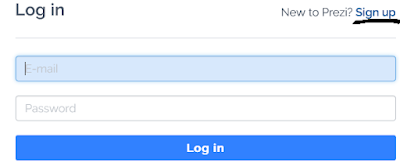
2.Choose free access
3.Create a new presentation
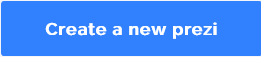
4. Choose template
5. Choose the shape of slide
6. Correct your template and add media
7.Share and download
Watch the video
Prezi.com has it's own advantages! Be creative and Good luck!
Example of Prezi:




















Комментариев нет:
Отправить комментарий