Google Books is a service where you can find lots of books and magazines available for reading or preview. You can not only read the book you need, but also subscribe to it. This service can come in handy in learning and teaching English. There is no need to come and find books in the shops, you can just open Google Books, enter the name of the book and get it for using. Find the perfect book for your purposes and discover new ones that interest you.
Note! Everyone has to create his own account in Google to use this service
How to find a book or a magazine?
To begin with you should sign in your account Google, click the apps' panel top right and choose the icon Google Books or just click here
You can find a content you need in 2 ways:
Standard search where you enter the name of the book and push the "search"
or Extended search where you enter the details like the definite phrase on the definite page, the language or the publication date of the book and push the "search"
How to read the book online?
You find the neccessary book or magazine
You can add your book to your personal library
Push "Books" and you see the book is in your personal library so you can look it through whenever you want. The book won't be lost.
How to get the book in offline use?
You can get the book you need in 3 ways:
- To buy a paper version
2. To buy an electronic version
3. To download a book in PDF
Enter the name and the author of the book and the words "download pdf"
How can Google Books be used at English lessons by teachers and students?
Reading books is a great way to learn and teach foreign languages. Students can improve their vocabulary and learn how to make summary by reading books. Teachers can make their lessons more interesting for students using books they can be keen on.
Firstly, this service has lots of student's books which can come in handy at English lessons
Students can download these books to their electronic devices and use it at lessons
Secondly, teachers can add books to their library (see further how to make your own library), add some tasks on books, which children get to their e-mail and do to English classes (see further how children can get notifications from teachers).
Teacher can use Google Forms service to make up tests as the tasks on books
How can a teacher use this service in teaching English?
1. Firstly, all teacher's pupils/students must have own Google e-mails to get neccessary information about homework, books for the supplementary clasess.
2. A teacher create a community of his pupils/students
3. The teacher adds students in his community to give them information where the students are getting notifications about homework.
5. A teacher creates a new "shelf" in his own library to share the books necessary for the lessons with his pupils
Now pupils and students get notifications about new books for the classes
Advantages of Google Books:
- User-friendly interface
- A large number of different books and magazines
- Every book has an introductory fragment which can be useful before downloading books
- Google Books can be very useful for learning and teaching English language because it contains lots of manuals and adaptive stories in English
- Quick transition to the service through the apps' panel top right
- An opportunity to download the books
- After adding the books to your personal library you can be offered a list of books that can interest you according to the books you've already read
Disadvantages of Google Books:
- Not all the books can be downloaded
- Most of the books don't even have the electronic versions, only paper
- The process of downloading books is not so easy
- The available format for downloading is only pdf, which is not accepted on some devices
Use Google Books and make your learning and teaching English easy and comfortable :)







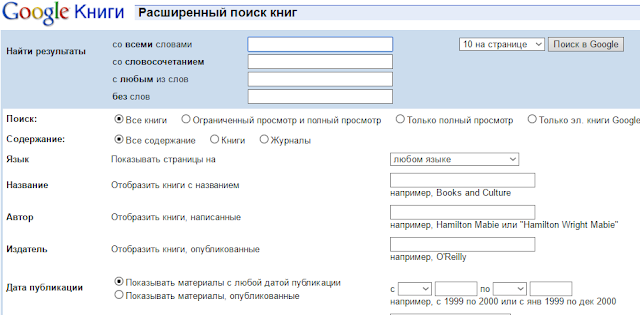





















Комментариев нет:
Отправить комментарий