Google Forms is a service for drawing up profiles, creating tests for improving the quality of accommodations in the future activity.
Description of Google Forms
Google forms have the following advantages:
- the ability to create different types of questions and mixing them together;
- each profile has it`s own specific characteristics;
- analysis of the replies and automatic reports;
- the ability to send the survey by mail or in social networks;
- to participate you do not need a Google account;
- in a poll can contain up to 2 million responses;
- the service is available free of charge to each user;
- available languages are English and Russian;
- there are a lot of themes that can be selected;
- the ability to create your own theme by uploading your photos.
Now we want to show you examples of tests that was created using Google Forms. It gives teachers of English to evaluate students` knoweledge of the English language.
Other type is questionnaire. It helps teachers to know students' opinions on lessons and teaching. It also might be used like a reflection on the past themes.
Here we would like to know your opinion on given information :)
How to use?
1. Go to the Google Forms service.
2. Choose a new blank form or one of the suggested
(You can change the design of the page at the end of work)
(You can change the design of the page at the end of work)
3. Create you own test!
You can add new questions, images, video, using buttons on the right side. Everything depends on you fantasy.
Also here are the different types of questions:
On the right side at the top of the page you can find Color Palette button. Use it to change the design of your form.
There are suggested different colors and themes.
Or you can add your own image.
When your students pass your test, you will see statistics of the answers! Just go to the RESPONSES on the top of the page.
Click "View responses in Sheets" to see table with the answers of your students. You can see date and time when the student passed the test and all his responses.
Moreover, Google Forms give you the opportunity to:
- make questions required or not;
- prohibit to pass the test several times;
- open your test for a certain time (for example, 2 hours or 2 weeks);
- mix the order of questions.
Google Forms can be used by teachers as assessment tool. Depending on the type of control and teacher goals, he creates his own test and select necessary options.
For example, it is useful for working with texts.You can provide students with different texts but to make one universal test with standard questions.
If you have any questions, these video instructions will help you :)
Good Luck!






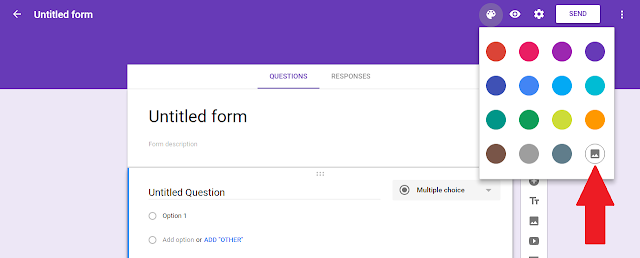






Комментариев нет:
Отправить комментарий